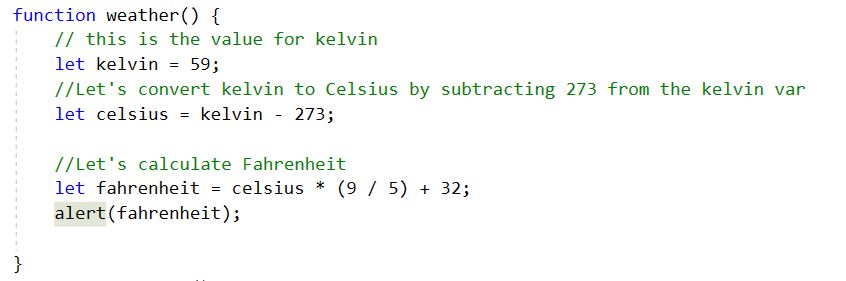Welcome! This page will cover parts of what you will learn in this shop in Programming and Web. Since it is technology- we will always be updating and making sure we are staying current!
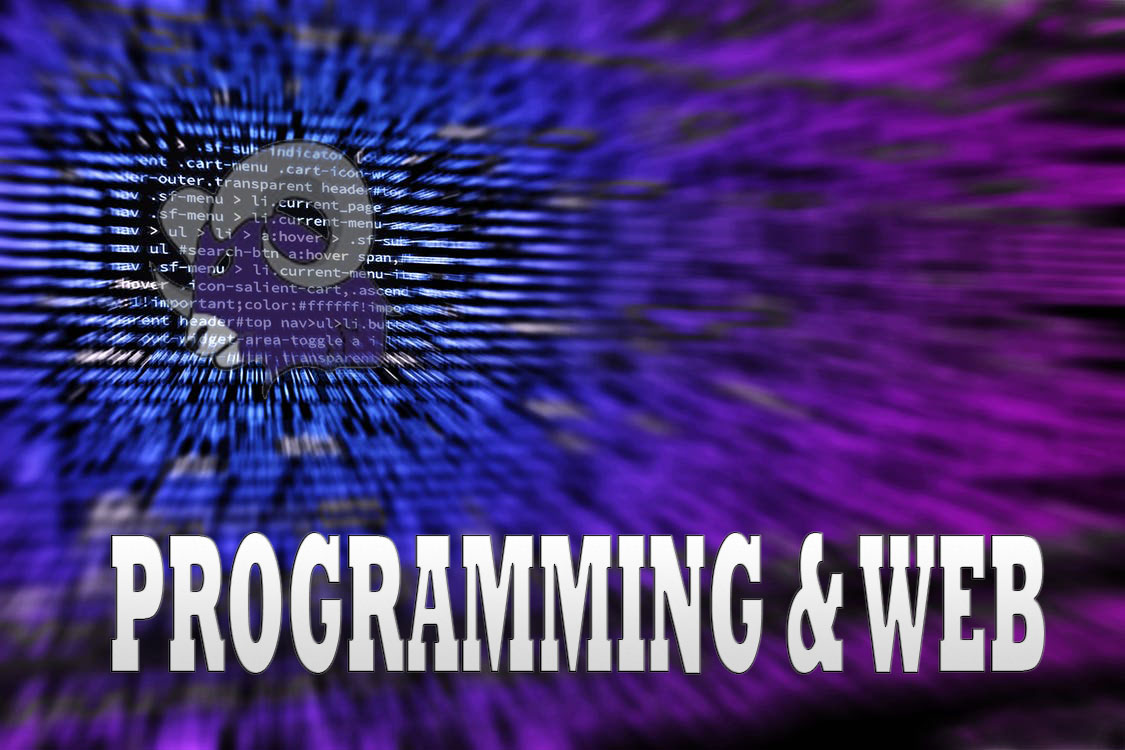

hy·per·link
NOUNa link from a hypertext file or document to another location or file, typically activated by clicking on a highlighted word or image on the screen.
If you are making videos- ADD THEM!
You should always know the date!
Absolute and Relative Positioning HTML /CSS
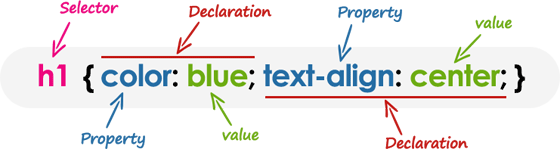
Selectors are used to declare which of the markup elements a style applies to. The declarations that appear in the block that follows the selector may be applied to all elements of a specific type, or only those elements that match a certain attribute. You will learn more about selectors in next chapter. Each declaration consists of a property and a value. The property is the style attribute you want to change; they could be color or border etc. Each property has a value, for example color property can have value either blue or #0000FF etc.
anywhere
within your web page, but it is normally recommended that you should keep it within the head tags. The script tag alerts the browser program to start interpreting all the text between these tags as a script.InnerHTML
The innerHTML property sets or returns the HTML content (inner HTML) of an element.
The src attribute specifies the URL of an external script file. If you want to run the same JavaScript on several pages in a web site, you should create an external JavaScript file, instead of writing the same script over and over again. Save the script file with a .js extension, and then refer to it using the src attribute in the script tag.
Start doing things with your skills!