This week let's write our own programs
Going to have to think it through
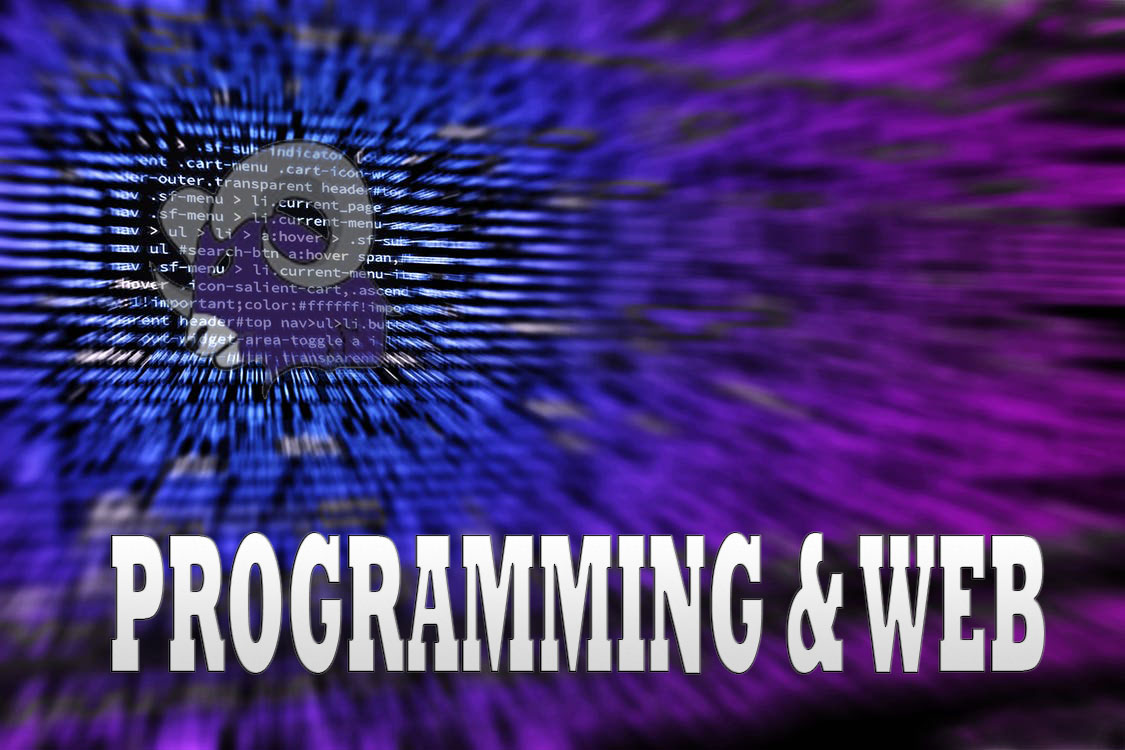
The goal is that we are able to problem solve and be able to write our own programs.
We want to be able to solve the problem using the least amount of code.
Create a page on your portfolio that is called "Programs Page" this is where these programs will be seen and tested. And bragged about!
Create a Calculator
HTML, CSS, JS,
Using Dreamweaver or Visual Studio create a calculator. Make sure your calculator is able to be seen and used on your programs page!
Create a form
HTML, CSS, JS
Using your editor of choice- create a form in HTML/ CSS and JS that collects data (First name, Last Name , date of birth and email
Create a Temperature Converter
HTML, CSS, JS
Create an input element that can convert a value from one temperature measurement to another.
Fahrenheit to Celcius
Create a magic 8 ball
HTML, CSS, JS
You ask a “yes” or “no” question, shake the ball, and look at the answer it provides, which you see through a window on one side of the ball.
Math ObjectJavaScript Switch Statement
RaceDay!
HTML, CSS, JS
You have been hired to write a program that will register runners for the race and give them instructions on race day.
There are adult runners (over 18 years of age) and youth runners (under 18 years of age). They can register early or late. Runners are assigned a race number and start time based on their age and registration. Race number: Early adults receive a race number at or above 1000. All others receive a number below 1000. Start time: Adult registrants run at 9:30 am or 11:00 am. Early adults run at 9:30 am. Late adults run at 11:00 am. Youth registrants run at 12:30 pm (regardless of registration).

Dog Age Calculator
Add the CSS
<div class='dog-age-calculator'> <form class='calculator'> <p> My dog is: <input type="text" id ="years" placeholder="years old"/> <input type="button" value="Policz" onclick="calculateDogAge()"/> </p> </form> <p id='text'> My dog is: <span id="wynik"> </span> </p> </div>
function calculateDogAge() { var myAge= document.getElementById('years').value; var dogAge = myAge * 7; document.getElementById('wynik').innerHTML= dogAge + ' years old in human years.'; }